Theming Concepts
Drupal 8 introduced a new theming layer that helps reduce complexity for designers and frontend developers.
Also of significance is the use of Twig as the default templating engine. See Twig Syntax and Twig Templates for more information about using Twig.
Theme Configuration
All available themes can be found in the Appearance page.
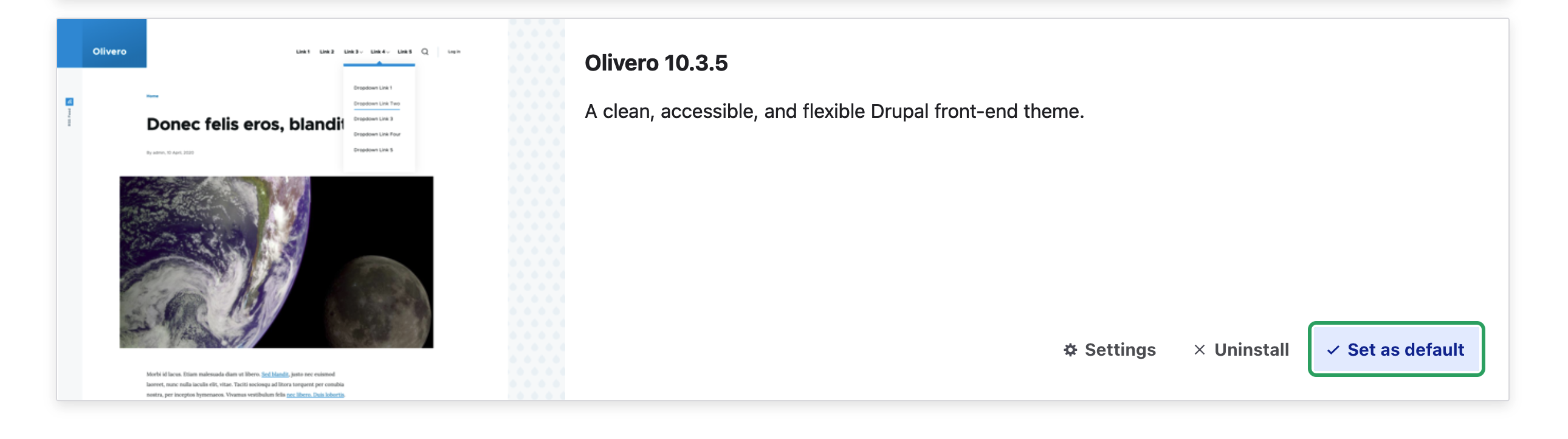
You can change the default frontend theme by clicking Set as default next to the theme you wish to activate.
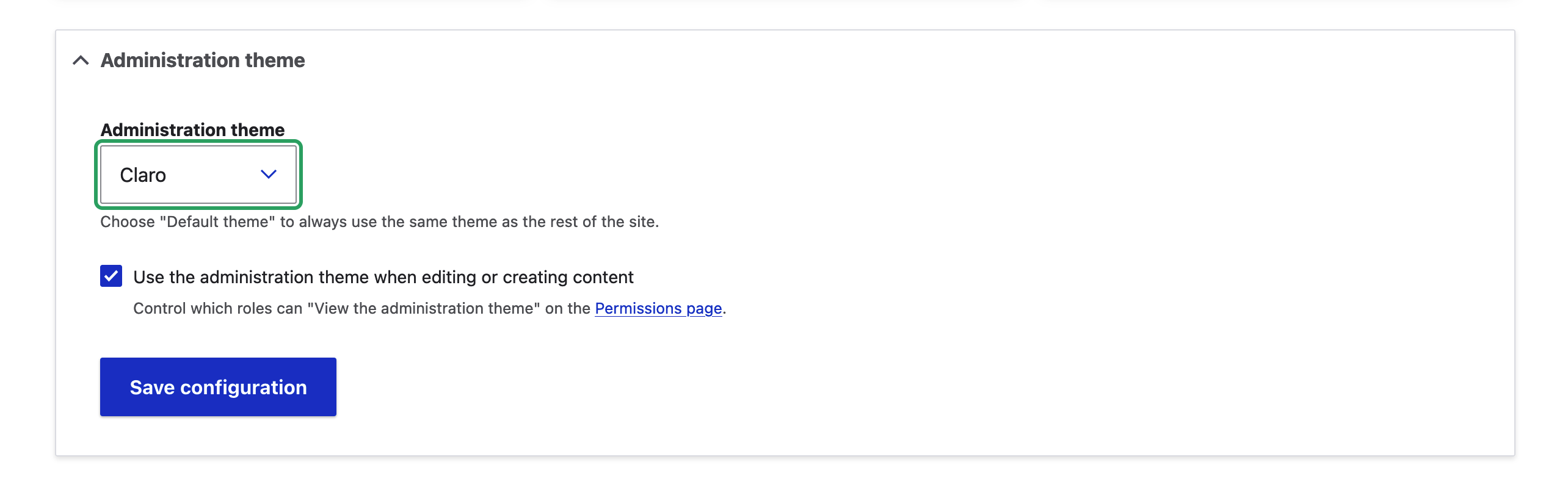
You can change the default admin theme by change the Administration theme dropdown value and clicking the save button.
If a theme hasn't been installed yet, you will need to install to enable it.
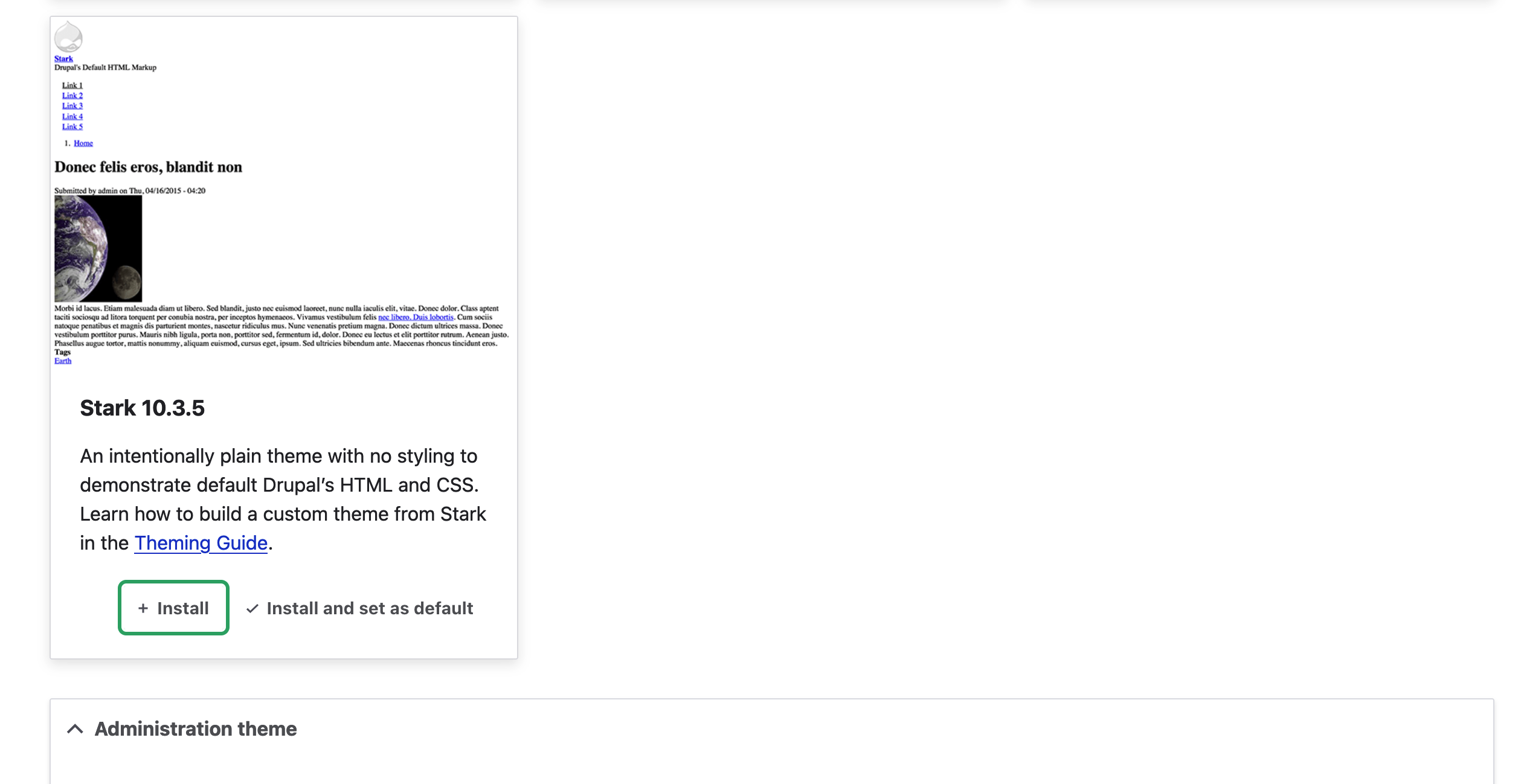
To do so, just click Install or Install and set as default for the theme you wish to enable.
Default themes can also be set in your system.theme.yml configuration file.
For example:
admin: claro
default: oliveroAdditional theme settings can be set by clicking Settings next to the theme you wish to change.
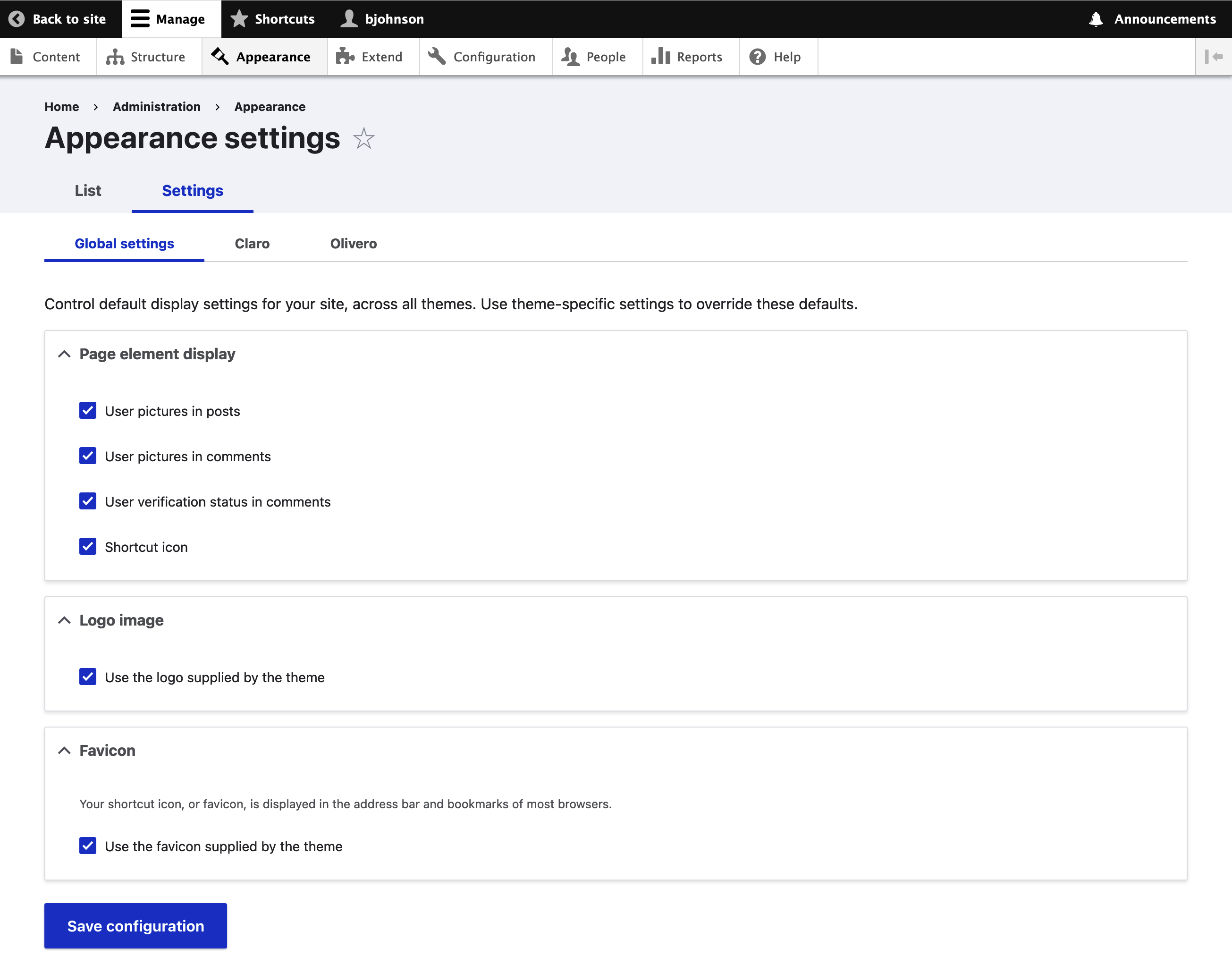
Questions
What is the purpose of the /admin/appearance page?
Answer: The page will allow you to choose from a list of available themes and configure them.
On the /admin/appearance page, what action can you take to set a theme as the active theme for your Drupal site?
Answer: Click the "Set as Default" button next to the theme. You must also install the theme first, but the "Set as Default" action will activate the installed theme.
Additional Resources
- drupal.org - Theming Drupal
- drupal.org - Modifying a theme file
- Themeing Differences in Drupal 6, 7, 8, 9 & 10
