Menus
Menus are a collection of links (menu items) used to navigate a website. The core Menu UI module provides an interface to control and customize the menu system. Menus are primarily displayed as a hierarchical list of links. By default, new menu items are placed inside a built-in menu labeled Main navigation, but administrators can also create custom menus.
The core Standard installation profile contains five menus:
Main navigation - Links to sections intended for site visitors. They are usually created by site administrators.
Administration - Links to administrative tasks. This menu mainly contains links supplied by modules on your site.
User account menu - Links to tasks associated with the user account such as My account and Log out.
Footer - Links to important pages within the site intended for the footer. They are usually created by site administrators.
Tools - Links to tasks necessary for site visitors. Some modules feature their links here.
Menu Management
You can see all menus in your system by going to Structure -> Menus.
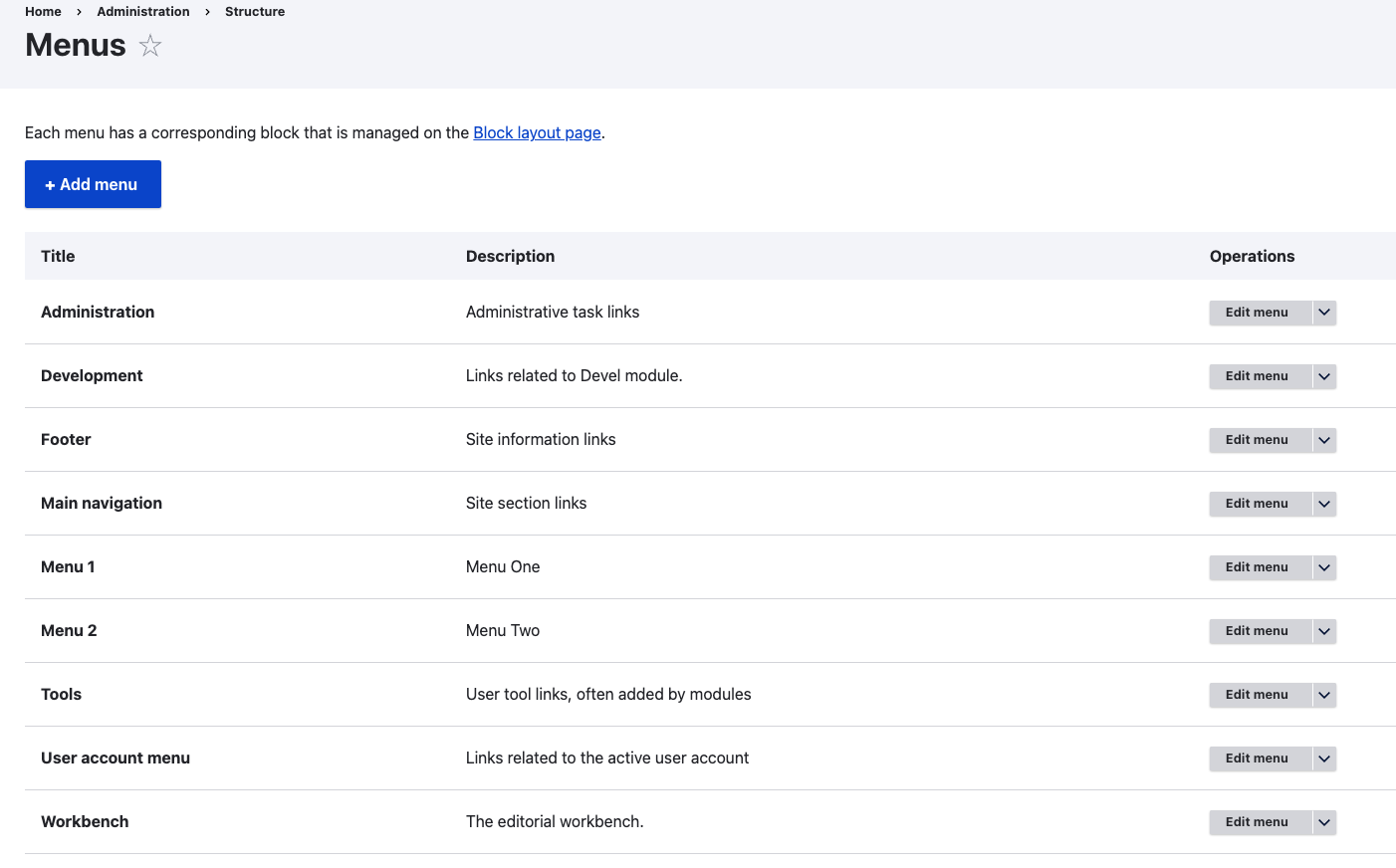
You can add a new menu by going to Structure -> Menus -> Add. 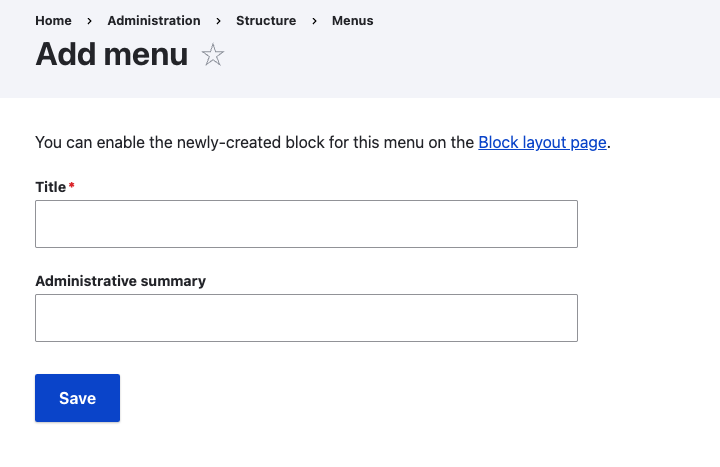
You can edit an existing menu by clicking the Edit menu button next to the respective menu you wish to manipulate.
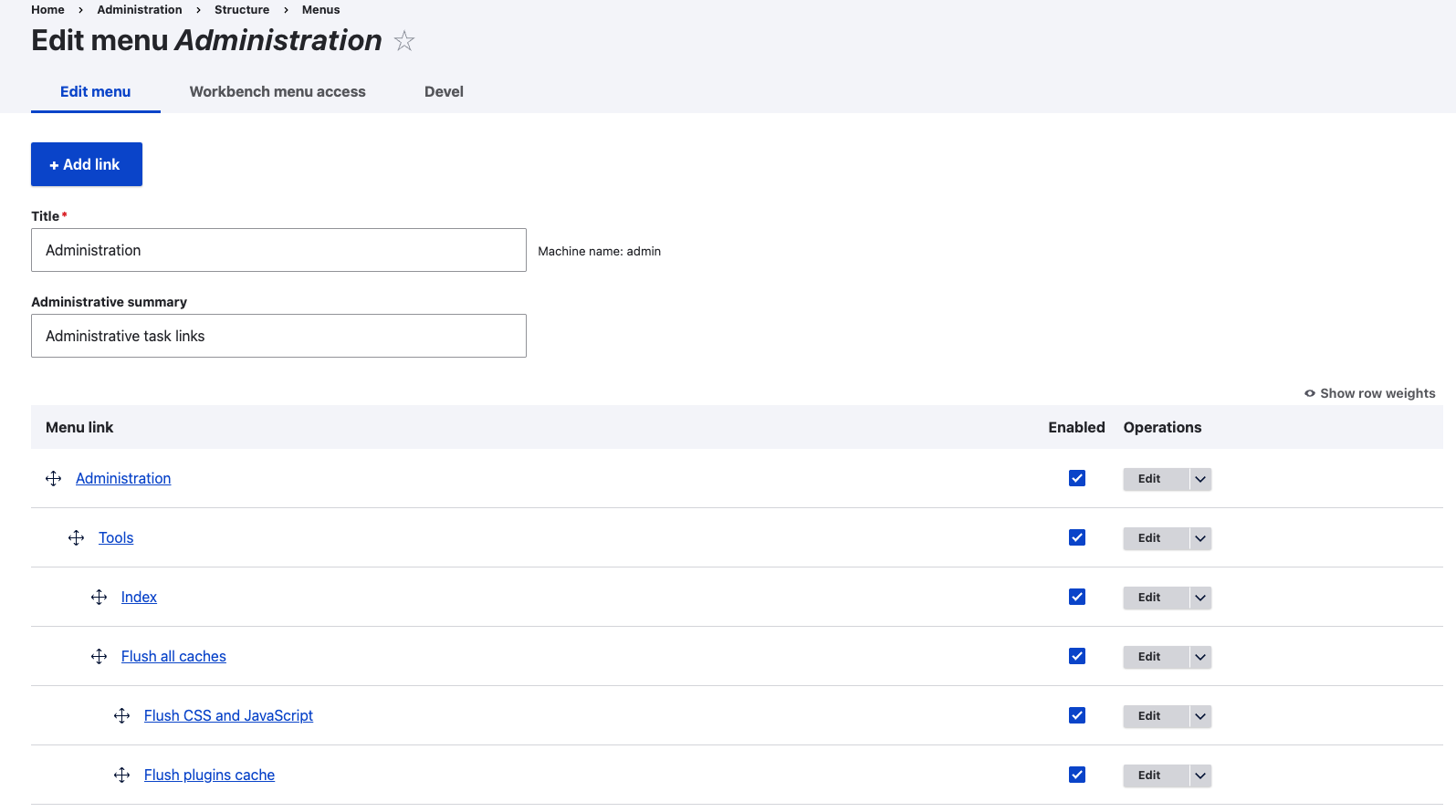
You can edit an existing menu link by clicking Edit next to the particular menu item you wish to modify on the menu edit page. 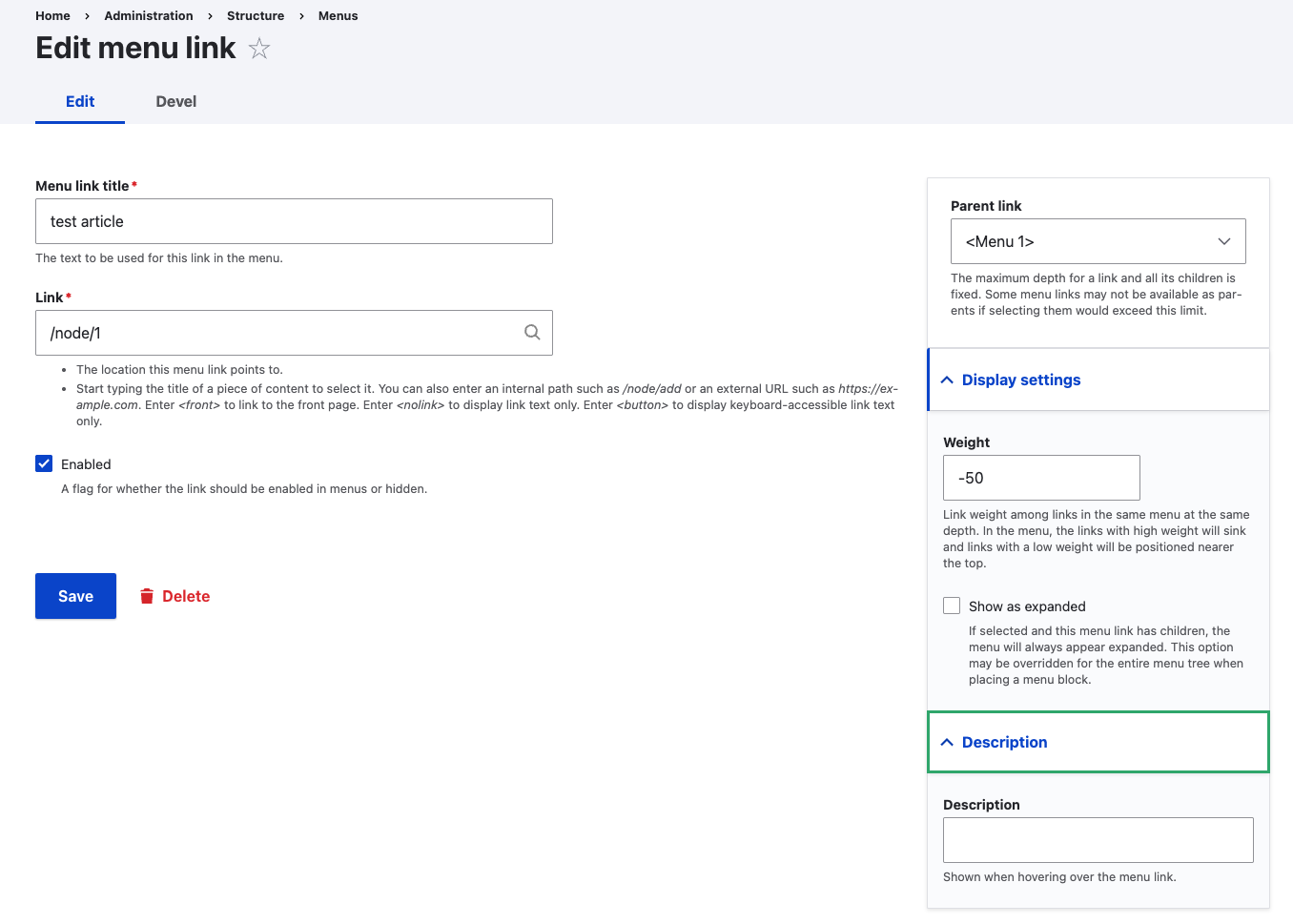
Menu Placement
Menus are exposed in Drupal 8 as block, so you can use standard block placement to insert a menu onto your site.
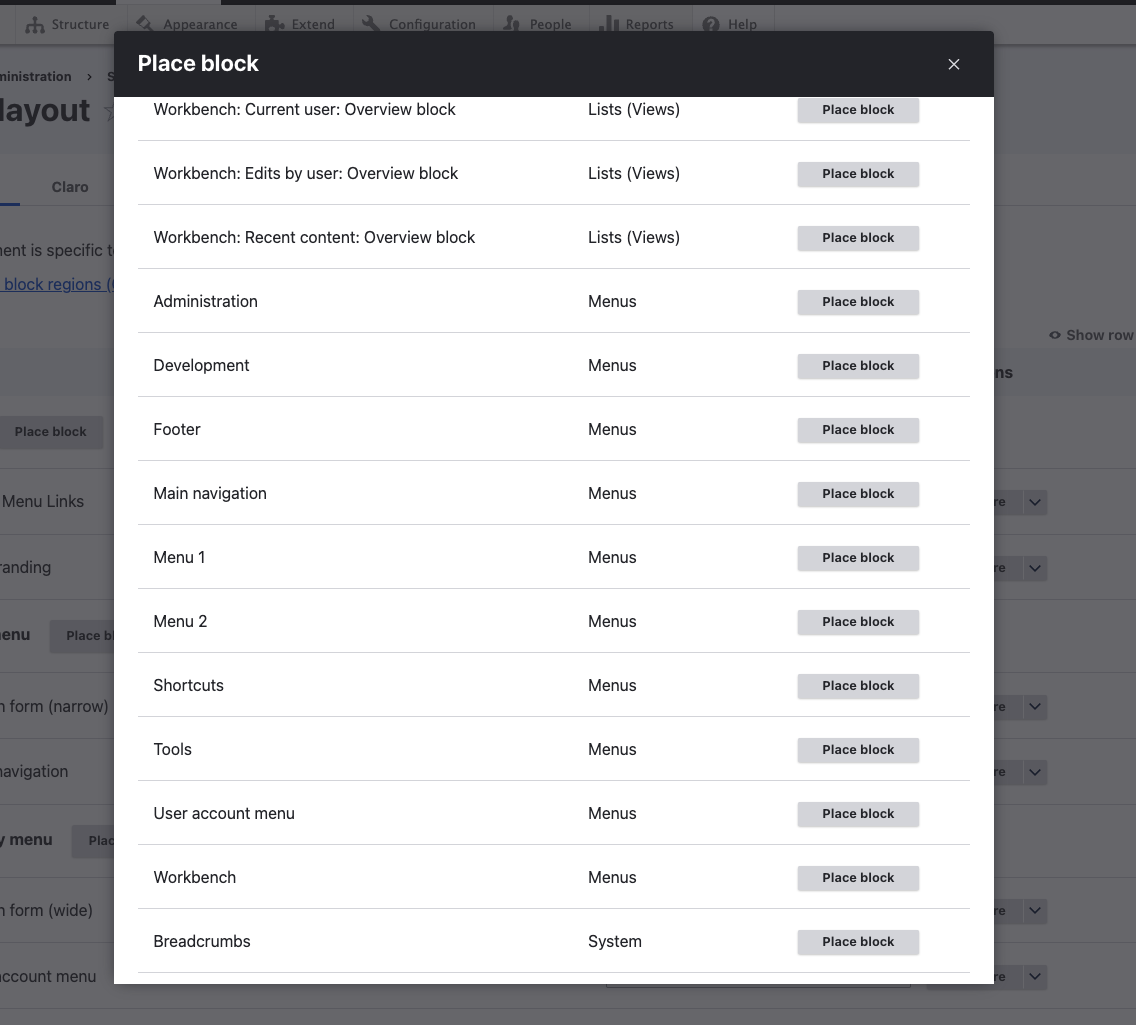
See Blocks for more information about blocks in Drupal.
Resources
Questions
What are the default menus provided by the core Standard installation profile in Drupal?
The core Standard installation includes five default menus:
- Main navigation (for site visitors)
- Administration (for admin tasks)
- User account menu (for user-specific actions)
- Footer (for important footer links)
- Tools (for visitor tasks)
How can you add or edit menus and menu items in Drupal?
To add a new menu, go to Structure > Menus > Add. To edit an existing menu, click Edit menu. To modify individual menu items, click Edit next to the item on the menu edit page.
How are menus placed on a Drupal site, and what is the relationship between menus and blocks?
Menus are placed on a site as blocks. You can use the Block placement system to position menus in various regions of the site. Menus are treated as blocks for layout and placement purposes.
